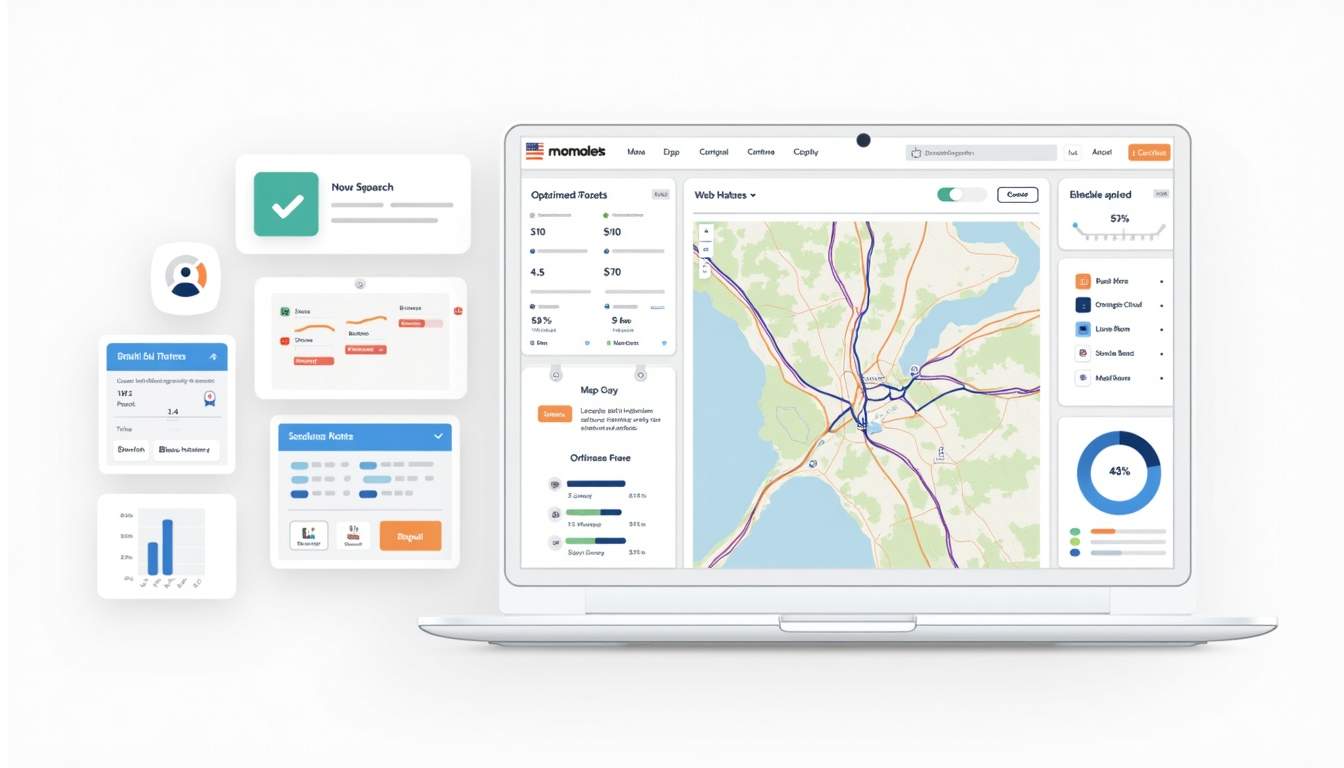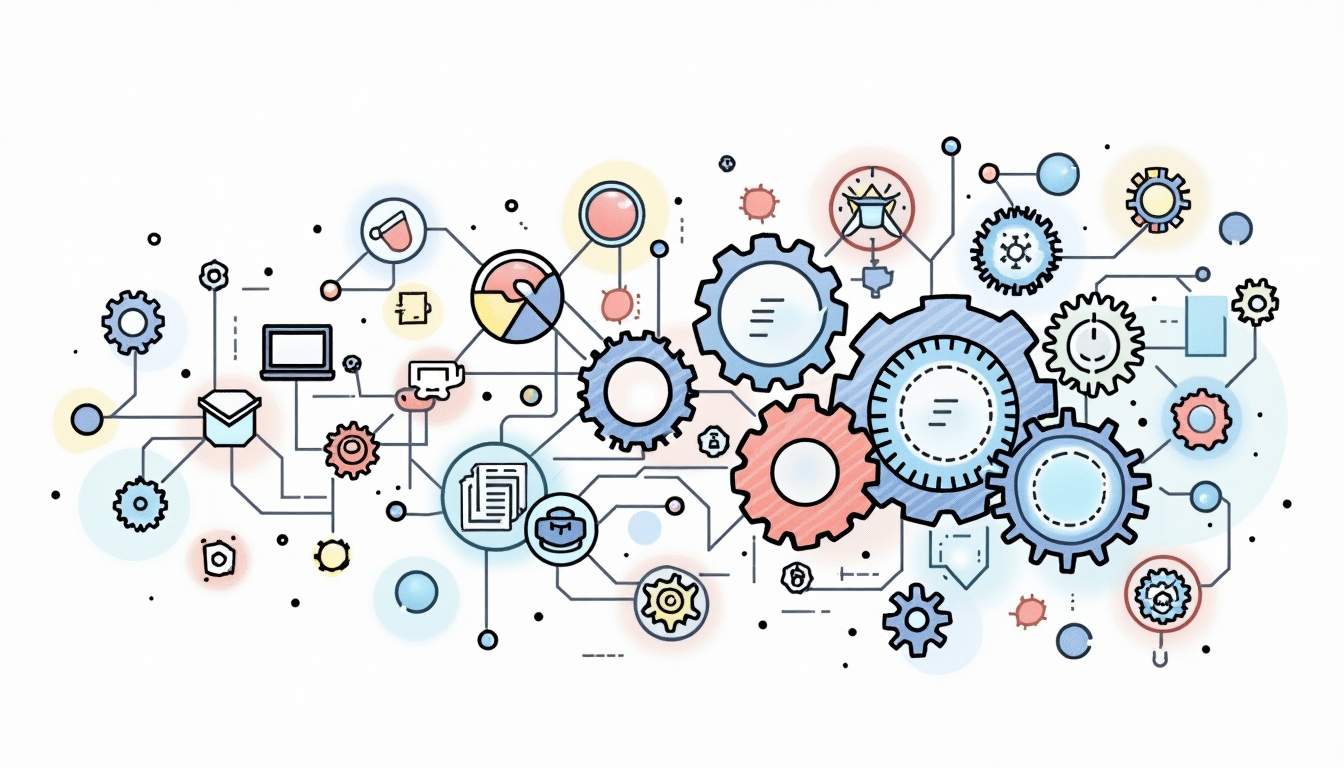In today's fast-paced business environment, it's crucial for companies to stay up-to-date with the latest technology and tools. When it comes to managing your business operations, having the right software can make all the difference. If you're currently using Jobber but find yourself in need of a more robust and efficient system, migrating to ProValet.io could be the solution you've been looking for.
Understanding the Need for Migration
Before diving into the migration process, it's important to understand why you're considering a change. Jobber may have served your needs well in the past, but as your business grows, you may find that it lacks certain features and capabilities that ProValet.io offers. Take the time to evaluate your current system and identify areas where ProValet.io can provide a better solution.

Migration is a crucial decision for any business, as it involves transferring data, processes, and workflows from one system to another. It requires careful planning, testing, and implementation to ensure a smooth transition without disrupting daily operations. By understanding the specific reasons driving the need for migration, you can effectively communicate the benefits and potential challenges to stakeholders within your organization.
Evaluating Your Current System: Jobber
Jobber has been a popular choice for businesses in various industries, thanks to its user-friendly interface and comprehensive features. However, every system has its limitations. Consider the pain points you've experienced with Jobber, such as limited reporting options, lack of customization, or difficulty in managing multiple locations. These shortcomings could be addressed by migrating to ProValet.io.
Furthermore, assessing the scalability of your current system is essential. As your business expands, you need a solution that can grow with you and adapt to changing requirements. Jobber's scalability may be a concern if it struggles to support increased workload, users, or data volume. ProValet.io, with its robust infrastructure and flexibility, offers a scalable platform that can accommodate your business growth seamlessly.
Identifying the Benefits of ProValet.io
Making a switch to ProValet.io comes with several benefits worth considering. Firstly, ProValet.io offers advanced reporting and analytics capabilities, allowing you to gain valuable insights into your business performance. Additionally, the platform is highly customizable, meaning it can be tailored to meet your specific needs. With ProValet.io, you can streamline your operations, improve efficiency, and provide a better overall experience for your customers and employees.
Moreover, the integration capabilities of ProValet.io play a crucial role in enhancing your business processes. Seamless integration with other tools and systems can automate tasks, eliminate manual data entry, and improve data accuracy. This integration can lead to increased productivity, reduced errors, and a more cohesive workflow across different departments within your organization. By leveraging ProValet.io's integration features, you can create a unified ecosystem that optimizes efficiency and collaboration.
Preparing for the Migration Process
Now that you've made the decision to migrate, it's essential to adequately prepare for the process. Taking the time to back up your current data and set up your ProValet.io account will ensure a smooth transition.

Before diving into the migration process, it's important to understand the intricacies involved in transferring your data from Jobber to ProValet.io. This includes assessing the compatibility of data formats, ensuring data integrity, and strategizing the most efficient way to migrate without disruptions to your daily operations.
Backing Up Your Current Data
Prior to migration, it's crucial to back up all your existing data from Jobber. This includes customer information, service history, invoices, and any other relevant data. By having a secure backup, you can have peace of mind knowing that your important business information won't be lost during the migration process.
Consider creating multiple backups stored in different locations to mitigate the risk of data loss. Verify the completeness and accuracy of your backups to guarantee a seamless transition to ProValet.io, minimizing any potential data discrepancies.
Setting Up Your ProValet.io Account
Once you've securely saved your data, it's time to set up your ProValet.io account. This involves creating a new account, entering your business details, and configuring your settings to align with your business requirements. ProValet.io offers a seamless onboarding process, allowing you to quickly get up and running.
During the setup process, take the opportunity to explore the features and functionalities offered by ProValet.io. Customize your account settings to optimize your workflow and maximize the benefits of the platform. Engage with the support resources available to familiarize yourself with the tools that will streamline your business processes post-migration.
Detailed Steps to Migrate from Jobber to ProValet.io
Now that you're fully prepared, it's time to dive into the nitty-gritty details of the migration process. The following steps outline how to migrate your data from Jobber to ProValet.io.

Before proceeding with the migration process, it's essential to conduct a thorough review of your existing data in Jobber. Take this opportunity to clean up any outdated or redundant information to ensure a smooth transition to ProValet.io. This step will not only streamline the migration process but also improve the overall data quality in your new platform.
Exporting Your Data from Jobber
The first step is to export your data from Jobber. This typically involves accessing the export feature within Jobber and selecting the data you want to export. It's essential to choose the appropriate file format that ProValet.io supports for a seamless import process.
Additionally, consider creating a backup of your Jobber data before initiating the export process. Having a backup ensures that you can revert to the original data in case of any unexpected issues during the migration. This precautionary measure adds an extra layer of security to the migration process.
Importing Your Data into ProValet.io
Once you have the exported data file, you can easily import it into ProValet.io. The platform provides a straightforward import feature that guides you through the process. Review the data mapping to ensure that all your Jobber data is correctly aligned with the corresponding fields in ProValet.io. This step is crucial to maintain the integrity of your data.
During the import process, take the time to validate the imported data in ProValet.io. Verify that all records, contacts, and any associated information have been transferred accurately. Conducting thorough quality checks at this stage will help prevent any data discrepancies and ensure a successful migration to ProValet.io.
Post-Migration Considerations
After successfully migrating your data to ProValet.io, it's essential to perform a few post-migration checks to ensure everything is in order.
Once your data has been securely transferred to ProValet.io, it's crucial to conduct thorough testing to validate the integrity of the migration process. This involves not only checking the accuracy of customer information, service history, and invoices but also ensuring that any interconnected data points or relationships are maintained. By meticulously examining the data integrity post-migration, you can mitigate the risk of potential errors or data loss, safeguarding the continuity of your business operations.
Checking Data Integrity After Migration
Verify that all your data has been correctly transferred to ProValet.io. Cross-check customer information, service history, and invoices to ensure their accuracy. Any discrepancies should be addressed promptly to avoid any disruptions to your operations.
Furthermore, consider conducting data validation tests to confirm the consistency and reliability of the migrated data. This process involves running simulations and scenarios to validate the functionality of the data within the new system. By meticulously verifying the data integrity and conducting validation tests, you can instill confidence in the accuracy and completeness of your migrated data, setting a strong foundation for your future operations.
Navigating Your New ProValet.io Interface
As with any software migration, there will be a learning curve associated with adapting to ProValet.io's interface. Take the time to familiarize yourself with the different features and functionalities that ProValet.io offers. Reach out to the support team if you have any questions or need further assistance.
Exploring the new ProValet.io interface presents an opportunity to discover the enhanced capabilities and efficiencies that the platform offers. Familiarize yourself with the navigation structure, customizable settings, and reporting tools to optimize your workflow and maximize productivity. Engage with online tutorials or user guides provided by ProValet.io to accelerate your learning curve and unlock the full potential of the platform for your business needs.
Troubleshooting Common Migration Issues
While the migration process is generally smooth, it's essential to be prepared for any potential roadblocks that may arise along the way. Here are some common issues you may encounter and steps to resolve them.
Resolving Data Import Errors
If you encounter any errors during the data import process, don't panic. Check the error message for specific details on what went wrong. Review your exported file and make any necessary adjustments to ensure it adheres to ProValet.io's import requirements. Contact ProValet.io support for further assistance if needed.
Addressing Login and Access Issues
If you face login or access issues after migration, double-check the credentials you're using to log in to ProValet.io. Ensure that all relevant users have been granted the appropriate access rights within the system. If issues persist, reach out to ProValet.io support for prompt resolution.
With careful planning and execution, migrating from Jobber to ProValet.io can provide your business with the modern and efficient solution it needs. Evaluate your current system, prepare diligently, follow the step-by-step migration process, and address any post-migration considerations or issues. With ProValet.io, you'll be ready to take your business to new heights.Ready to elevate your pool service business with ProValet? Embrace the power of a system that respects your unique business model while propelling your efficiency, revenue, and customer communication to new heights. With ProValet, you're not just adopting a service; you're integrating a solution that adapts to and enhances your operational approach. Experience the seamless transition with our dedicated team guiding you every step of the way, from data migration to configuring your Admin Dashboard for optimal performance. Benefit from our integrated Homeowner app, designed for effortless communication, and watch your financial gains soar with over 70% of invoices paid within a week. Don't wait to transform your business. Schedule your 15 minute Discussion & Demo today and discover the ProValet difference.