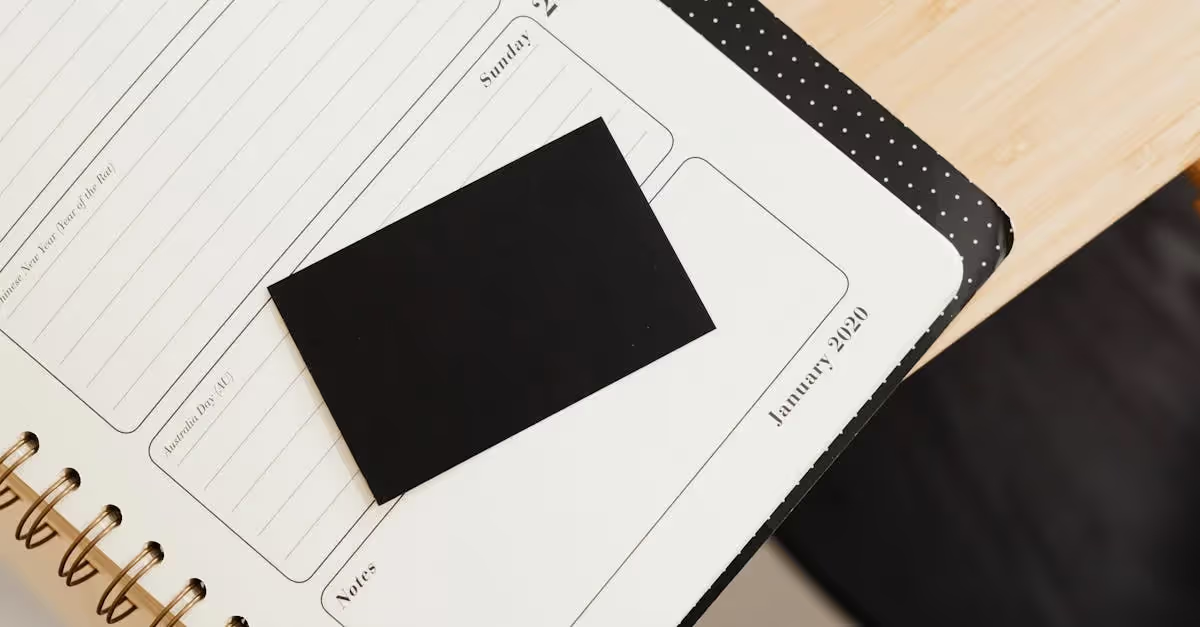In today's digital landscape, safeguarding sensitive data while maintaining efficient workflows is crucial. Role-Based Access Control (RBAC) offers a solution by ensuring employees only access the information they need. This approach not only protects our data but also streamlines operations.
By defining roles and permissions, we can prevent unauthorized access and reduce the risk of data breaches. Studies show that organizations implementing RBAC see a 50% reduction in security incidents. As we continue to navigate an increasingly complex cyber environment, adopting RBAC becomes essential for both security and productivity.
Key Takeaways
- Enhanced Security: Role-Based Access Control (RBAC) significantly boosts security by limiting access to essential data, adhering to the least privilege principle, and reducing vulnerabilities like data breaches and insider threats.
- Simplified Management: Managing user permissions becomes straightforward with RBAC. Centralized administration allows for efficient onboarding and policy changes without individual adjustments.
- Improved Compliance: RBAC simplifies compliance with regulations due to its structured approach. Auditable access controls ensure that actions are traceable, helping organizations meet legal requirements more easily.
- Operational Efficiency: By defining roles based on job functions, organizations can streamline workflows. This reduces errors such as accidental data deletions and ensures that employees have access only to relevant information.
- Future Trends: Integration with advanced identity management solutions, risk-based access control adaptations, and role mining techniques are enhancing RBAC implementations for smarter, more secure systems.
Understanding Role-Based Access Control
Role-Based Access Control (RBAC) is a method of managing access to computer systems or network resources based on the roles of individual users within an organization. Here's how it works:
- Users: Represent the actual individuals who interact with the system.
- Roles: Defined according to job competency, authority, and responsibility within the enterprise. Roles group users that have similar access needs and the same set of permissions to perform particular operations.
- Permissions: Determine the access rights granted to users or roles. Permissions are assigned to roles rather than individual users, simplifying access control management.
How RBAC Works
In RBAC, access is managed by assigning permissions to specific roles and then assigning users to these roles based on their responsibilities and qualifications.
Picture this: Imagine you’re organizing a massive party with different zones—VIP lounge, dance floor, buffet area—and each guest gets colored wristbands depending on their invitation type. The VIPs get all-access bands while regular attendees might only have dance floor access. This way, everyone knows where they can go without constant supervision. That’s pretty much how RBAC operates in a digital context.
Why complicate things when we can keep them simple? By grouping similar user accesses into defined roles like "Manager," "Technician," or "Customer Service Rep," we streamline workflows and safeguard sensitive data effortlessly. For instance, our managers don’t need full admin privileges—just enough access for oversight.
Have you ever had that moment where someone accidentally deleted critical files because they had unnecessary admin rights? With RBAC in place, such mishaps are history! Permissions linked directly to roles mean fewer mistakes and more efficient operations overall.
We’ve found that organizations using RBAC see up to a 50% drop in security incidents (according to recent studies). It’s not just about reducing errors—it’s also about creating a safer environment for your team members so they can focus on what really matters: delivering top-notch service without worrying if they’ll mess something up by accident.
Now let’s connect this back home—field service management software often uses RBAC too! Think about those times your technicians needed quick info but couldn’t sift through endless irrelevant data; tailored role-based permissions change that game completely!
Isn’t it neat how one small adjustment leads toward smoother operations across various sectors? Whether navigating mobile workforce management or field service automation tools like technician scheduling apps—we owe lots of efficiency gains today thanks largely due robust implementation strategies behind well-thought-out role assignments underpinned meticulously refined permission settings per role basis making lives easier around every corner!
So next time someone asks why bother defining user-specific accesses intricately remember sharing analogy above plus throwing hilarious anecdote from personal experience mishandling excessive powers ultimately taught invaluable lesson worth cherishing forevermore right?
Key Concepts of Role-Based Access Control
Role-Based Access Control (RBAC) is a method to manage user permissions efficiently. By assigning roles based on job functions, organizations can streamline access and enhance security.
Roles
Roles in RBAC are defined by job functions and responsibilities. Think of roles like different colored wristbands at a concert, where each color grants access to specific areas. These roles group users with similar permissions, making management simpler.
Roles can be hierarchical, inheriting permissions from other roles. For example, a junior technician could have basic access while a senior technician has additional privileges. This hierarchy enforces policies such as separation of duties and authority delegation.
Roles remain stable within the organization. Users can move between roles without changing the underlying structure. Imagine being able to swap wristbands easily without needing new ones every time you change your seat at the concert.
Permissions
Permissions define what actions users can perform on systems or resources. Instead of micromanaging each user's access, we assign these permissions to roles.
For instance, in field service management software, technicians might need access to scheduling tools but not financial records. By granting appropriate role-based permissions, we simplify authorization processes and reduce errors.
Granting or revoking permissions at the role level enhances efficiency. If a policy change occurs affecting all technicians' schedules, updating one role cascades changes across all users in that role instantly—no need for individual adjustments.
Users
Users are assigned roles based on their job functions within the organization. Picture our workforce as players on a sports team; each player (user) takes on specific positions (roles) suited for their skills.
This assignment process simplifies onboarding since new employees receive predefined access through existing roles rather than customized setups from scratch every time they join us
Benefits of Role-Based Access Control
Role-Based Access Control (RBAC) offers significant advantages. These benefits enhance security, simplify management, and improve compliance within organizations.
Enhanced Security
RBAC significantly boosts security by limiting access to essential data. By adhering to the least privilege principle, users only get permissions they need for their tasks. This minimizes risks like data breaches and insider threats.
- Least Privilege Principle: Users receive just enough access rights to perform their duties, reducing the chances of unauthorized actions.
- Reduced Vulnerabilities: Limiting access means fewer opportunities for attackers to exploit human weaknesses like phishing.
Consider a field service company using automated field service solutions; RBAC ensures technicians can't accidentally access or alter sensitive customer information. This reduces potential errors and increases trust in your organization’s data handling.
Simplified Management
Managing user permissions becomes straightforward with RBAC. Instead of assigning rights individually, admins assign them based on roles defined by job functions.
- Centralized Administration: Roles are managed centrally, making it easier to onboard new employees or adjust current ones’ permissions when they change positions.
- Efficiency in Policy Changes: When policies update, changes apply automatically to all users within that role without individual adjustments.
Imagine you're running a service business software platform where various roles exist—technicians, dispatchers, managers—all requiring different levels of access. With RBAC, updating permissions takes minutes instead of hours spent tweaking individual settings for each employee.
Improved Compliance
Compliance with regulations becomes simpler under RBAC due to its structured approach to permission assignments.
- Auditable Access Controls: Every action is traceable back to specific roles rather than individuals, simplifying audit processes.
- Adherence To Policies: Ensuring that only authorized personnel can view or modify sensitive information helps meet legal requirements more easily.
Think about technician scheduling tools in industries with strict data protection laws; having clear role-based controls can save us from hefty fines and ensure smooth operations during audits.
Implementing Role-Based Access Control
Implementing Role-Based Access Control (RBAC) can dramatically improve data security and operational efficiency. Let's dive into best practices, common challenges, and tools for effective RBAC implementation.
Best Practices
Start by defining clear roles within your organization. Think of these roles as job descriptions that detail responsibilities and required permissions. For example, a “Technician” role might include access to service schedules and customer information but not financial records.
Assign permissions carefully. Permissions should align with the actual needs of each role, avoiding both over-permissioning and under-permissioning. Imagine giving a delivery person keys to the CEO’s office – it just doesn’t make sense!
Regularly review roles and permissions. As businesses evolve, so do job functions. Schedule periodic reviews to adjust roles and ensure they still match organizational needs.
Use automation where possible. Automated field service solutions can streamline user-role assignments, making ongoing management easier.
Encourage feedback from users about their access needs and issues encountered. This helps in refining roles for better accuracy.
Common Challenges
One challenge is accurately defining roles at the outset. It's easy to miss critical permissions or assign too many unnecessary ones due to lack of understanding of specific job functions.
Another issue is managing role changes during employee transitions. Without proper tracking, someone could retain outdated permissions, posing security risks.
Scalability can also be problematic in large organizations with complex structures. Maintaining consistency across multiple departments requires careful planning.
Maintaining compliance adds another layer of complexity since regulations often change faster than we update policies.
Finally, integration with existing systems may require significant effort if they're not designed for seamless RBAC adoption.
Tools And Technologies
Several tools simplify RBAC implementation:
- Field Service CRM: Manages customer interactions while controlling who accesses sensitive data.
- Service Dispatch Software: Assigns tasks based on defined roles.
- Mobile Workforce Management Apps: Ensure technicians have necessary information without exposing them to more than needed.
- Technician Scheduling Tools: Streamline assigning work orders using predefined rules.
- Service Invoicing Software: Controls who can generate invoices ensuring accurate billing processes.
Using these tools effectively reduces manual errors and enhances productivity by automating routine tasks related to role management.
Role-Based Access Control vs. Other Access Control Models
Discretionary Access Control
Discretionary Access Control (DAC) offers a different approach than Role-Based Access Control (RBAC). In DAC, the data owner decides who can access specific resources. This model gives users more control but also introduces potential security risks if not managed correctly. Imagine each employee having keys to various rooms in an office building. While it allows flexibility, it can lead to unauthorized access if someone loses their keys or shares them carelessly.
In contrast, RBAC centralizes this control by assigning permissions based on roles rather than individual preferences. This structured method reduces the risk of accidental or malicious data exposure. For example, in field service management software, a technician might only need access to job schedules and customer addresses, while managers require broader permissions for reporting and analytics.
Have you ever wondered what would happen if every team member had unrestricted access to all company data? It could be chaotic! That’s why many organizations prefer RBAC over DAC for its streamlined control and enhanced security measures.
Mandatory Access Control
Mandatory Access Control (MAC) is another stringent model that differs significantly from both RBAC and DAC. In MAC, system administrators dictate policies and set classifications for data access without user discretion. Think of it as your IT department deciding who gets into which room in your virtual office space—no questions asked!
While MAC provides high security levels suitable for sensitive information environments like government agencies and military operations, it's often too rigid for dynamic business settings. Employees have no say in what they can access; everything follows strict predefined rules.
On the other hand, RBAC balances between flexibility and security by allowing role-based adjustments while maintaining overall control at an administrative level. Imagine using service dispatch software where dispatchers assign jobs based on technician availability and skills without manually tweaking each permission setting daily.
Ever felt frustrated when you're blocked from accessing something necessary because of overly restrictive policies? That's one downside of MAC's rigid structure compared to the more adaptable nature of RBAC systems.
By understanding these differences among DAC, MAC, and RBAC models—and how they apply within our workspaces—we make better decisions about protecting valuable information efficiently while keeping operational workflows smooth.
Future Trends in Role-Based Access Control
Integration with Advanced Identity Management Solutions
RBAC is integrating with advanced identity management solutions. This streamlines user provisioning, authentication, and authorization processes. Imagine an orchestra where each musician plays their part perfectly because a conductor coordinates them—we achieve similar harmony by centralizing access workflows. Our roles become clear, reducing confusion and boosting efficiency.
Risk-Based Access Control
Risk-based access control is the next step for RBAC. It adapts privileges based on contextual factors like user behavior and threat intelligence. Picture this: you’re at an amusement park, but instead of a static wristband granting access to rides, it changes color depending on real-time safety checks—dynamic security that adjusts based on current risks keeps us safe without limiting our fun.
Role Mining and Analytics
Role mining techniques are gaining traction in RBAC implementations. By analyzing user activities, we can define roles more accurately. Think of it as a detective meticulously gathering clues to solve a mystery; role mining helps us uncover hidden patterns in our daily operations. These insights lead to more precise role definitions and improved security.
Incorporating these trends makes our systems not just secure but smarter too! Have you ever wondered how much easier life would be if your service business software could predict which permissions each technician needs? These advancements bring us closer to such possibilities.
Conclusion
Adopting Role-Based Access Control is crucial for any organization aiming to enhance security and streamline operations. It effectively minimizes unauthorized access, reduces the risk of data breaches, and ensures compliance with regulations. By assigning permissions based on roles rather than individuals, RBAC simplifies management and improves operational efficiency.
As we continue to face an evolving cyber landscape implementing robust access controls like RBAC becomes essential. It's not just about protecting sensitive information but also about fostering a secure and efficient work environment. Embracing future trends in RBAC integration will further strengthen our defenses while maintaining flexibility in dynamic business settings.
Ultimately RBAC offers a balanced approach that meets both security needs and operational demands making it an indispensable tool for modern organizations striving to safeguard their digital assets.
Frequently Asked Questions
What is Role-Based Access Control (RBAC)?
Role-Based Access Control (RBAC) is a method of regulating access to computer or network resources based on the roles assigned to individual users within an organization. It ensures that employees only have access to the information necessary for their specific job functions.
How does RBAC enhance security?
RBAC enhances security by limiting user access to essential data and minimizing the risk of unauthorized access. By assigning permissions based on roles, it reduces the chances of data breaches and insider threats.
What are the main benefits of implementing RBAC?
The main benefits of implementing RBAC include enhanced security, simplified management, improved compliance with regulations, efficient onboarding processes, and streamlined operations. It also helps reduce costly errors and legal issues.
How does RBAC simplify management?
RBAC simplifies management by allowing centralized administration of user roles and permissions. This centralization makes it easier to onboard new employees, adjust permissions as needed, and ensure smooth transitions when employees change positions.
Can RBAC be used in all types of organizations?
Yes, RBAC can be used in various sectors including field service management software, healthcare, finance, and more. Its flexibility allows it to adapt to different organizational needs while ensuring secure data access.
What are some best practices for implementing RBAC?
Best practices for implementing RBAC include defining clear roles and responsibilities, carefully assigning permissions based on role requirements, regularly reviewing roles to adapt to organizational changes, and using tools like CRM software for automation.
How does RBAC compare with other access control models like DAC and MAC?
Compared to Discretionary Access Control (DAC), which offers flexibility but poses security risks if not managed properly, and Mandatory Access Control (MAC), which is rigid but highly secure for sensitive environments—RBAC strikes a balance between flexibility and security.
What future trends are emerging in RBAC?
Future trends in RBAC include integration with advanced identity management solutions for better user provisioning and authentication. Other trends involve risk-based access control adapting privileges dynamically based on contextual factors such as user behavior.
Is it difficult to implement RBAC in large organizations?
Implementing RBAC in large organizations can be challenging due to accurately defining roles and managing transitions during employee changes. However, regular reviews of roles and appropriate tools can help ensure scalability without compromising efficiency or security.
How do role mining techniques improve security within an organization?
Role mining techniques analyze user activities to define more accurate roles within an organization. This leads to improved security by ensuring that users have only the necessary privileges required for their tasks while reducing unnecessary access rights.