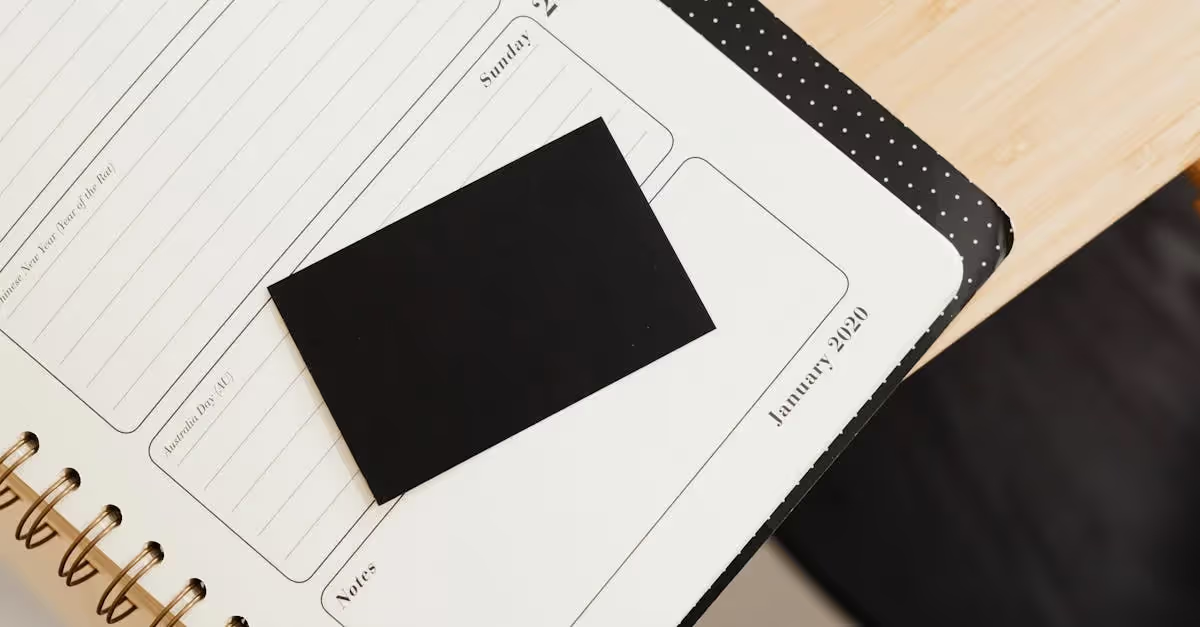In today's fast-paced digital world, efficiency and security are paramount. Digital signature capture is revolutionizing the way we authenticate documents, offering a seamless and secure alternative to traditional pen-and-paper signatures. According to a recent study, businesses that adopt digital signatures can reduce document turnaround times by up to 80%.
We no longer need to worry about lost paperwork or unauthorized access. With digital signature capture, we ensure our transactions are not only faster but also more reliable. It's time we embrace this technology that's transforming industries from finance to healthcare, making our processes smoother and more efficient.
Key Takeaways
- Enhanced Efficiency and Security: Digital signature capture significantly reduces document turnaround times by up to 80%, improving both speed and security for businesses.
- Reduced Paperwork and Costs: By eliminating physical documents, digital signatures cut down on printing costs, storage space, and time spent on administrative tasks.
- Wide Industry Applications: Various sectors such as finance, healthcare, and field services benefit from digital signature capture, streamlining processes like loan agreements and patient consent forms.
- Key Features to Look For: Essential features include a user-friendly interface, cloud integration for real-time access and backups, and compliance with legal standards such as eIDAS or ESIGN Act.
- Popular Tools: Leading tools like DocuSign, Adobe Sign, and HelloSign offer advanced security features, compatibility with other business systems, and mobile-friendly interfaces.
What Is Digital Signature Capture?
Digital signature capture is the digital process of obtaining a person's handwritten signature. This method allows signatures to be collected electronically on documents and forms, eliminating physical paperwork. Think about how much time we save by not having to print, sign, scan, and email back documents!
Methods of Capture
We can capture digital signatures using various devices like smartphones, tablets, touchpads, or styluses. These tools simulate the natural act of signing a document but in an electronic format.
Advanced methods incorporate biometric data—such as the speed, pressure, and rhythm of the person's signature—to enhance authenticity and security. Ever tried writing your name with your non-dominant hand? Just imagine someone attempting forgery without those biometrics; it would look like a toddler's scribble!
Benefits of Digital Signature Capture
- Efficiency: By adopting digital signature capture in our processes, we reduce turnaround times for document signing by up to 80%. No more waiting days for signed contracts!
- Security: Capturing biometric data adds an extra layer of security that traditional paper signatures can't match.
- Cost Savings: We cut down on printing costs and storage space for physical documents.
- Environmental Impact: Going digital means we're also reducing paper waste.
Applications Across Industries
Digital signature capture benefits many industries:
- Finance: Banks use it for loan agreements and account openings.
- Healthcare: Hospitals rely on it for patient consent forms.
- Field Service Management Software: Field technicians sign off completed jobs digitally.
In fact, technician scheduling tools often include mobile workforce management features that make collecting these signatures seamless.
Have you ever wondered how service businesses manage all their customer interactions so smoothly? They might be using service industry software solutions or field service CRM systems that integrate digital signature capture capabilities.
Real-Life Example
Picture this: You're at home waiting for a technician to install your new internet service. Instead of dealing with piles of paperwork after they've finished the job (which no one has time for), they simply hand you a tablet to sign digitally. Easy-peasy! Plus, it's instantly submitted back to their office through their service dispatch software or mobile field service app.
By incorporating this technology into our daily operations—from route management software optimizing technicians' routes to job scheduling software ensuring timely arrivals—we're making life easier not just for us but also our customers.
So next time you're navigating through endless paperwork or waiting days for signed documents to return via snail mail (yawn), remember there's a faster way! Embrace digital signature capture—it’s here to make everyone's lives simpler while adding layers of security we didn’t even know we needed!
Who knew signing could be so fun and efficient?
Benefits Of Digital Signature Capture
Digital signature capture offers multiple advantages that streamline processes and improve security. Let's dive into the key benefits.
Enhanced Security
Electronic signatures offer robust security features. They often include additional authentication methods like passwords, biometric verification (e.g., fingerprint or facial scans), and two-factor authentication (2FA). This ensures only authorized individuals can sign documents.
A digital audit trail accompanies electronic signatures, which includes emails, signing certificates, and saved contracts. This helps track all signing operations, reducing forgery risks. Encryption further secures digital documents by safeguarding sensitive information from unauthorized access and potential breaches.
Reduced Paperwork
Switching to digital signatures dramatically cuts down on paperwork. Imagine no more stacks of forms cluttering your desk or endless filing cabinets taking up office space. With everything stored digitally, it's easier to organize and retrieve documents.
Think about how much time we spend printing, scanning, faxing, or mailing paper documents. Digital signatures eliminate these steps entirely. Got a new contract? Just send it over via email for a quick e-signature—no need for physical copies anymore! Plus, this shift is great for the environment by significantly reducing paper waste.
Cost-Efficiency
Utilizing digital signature capture proves cost-effective in several ways. First off, it slashes expenses on paper supplies like printers and ink cartridges. Secondly, there’s no need to pay for postage or courier services when documents are sent electronically.
Time is money too! Faster document turnaround times mean we can close deals quicker and be more productive overall. Less time spent on administrative tasks means more time focusing on core business activities that drive revenue.
Key Features To Look For
In the fast-paced digital environment, it's essential to choose the right digital signature capture solution. Let's dive into some key features that can make or break your experience.
User-Friendly Interface
A user-friendly interface is crucial. It should be intuitive so users can sign documents quickly without needing extensive training. Imagine using a cell phone to capture a signature by taking a picture of the signed document and then cropping it—easy, right? That's how straightforward it should be.
Clear instructions are another must-have. The system should guide users on how to sign electronically, whether they're using an electronic signature pad or a mobile app. We don't want anyone scratching their heads trying to figure out what to do next.
Accessibility matters too. A good system should work seamlessly across various devices like mobile phones, tablets, and desktops. This way, everyone in your team can use it regardless of their preferred device.
Cloud Integration
Cloud integration is another essential feature for modern businesses. With cloud capabilities, you gain real-time access to signed documents from anywhere at any time. Think about how convenient it would be if you're on a business trip and need immediate access to critical paperwork.
Automatic backups are also part of this package. Storing your documents in the cloud means they’re safe from hardware failures or accidental deletions. You won't lose sleep over lost files anymore!
Collaboration becomes a breeze with cloud integration too. Multiple stakeholders can review and sign documents simultaneously without emailing files back and forth—a true time-saver.
Compliance And Legal Validity
Compliance with legal standards is non-negotiable when dealing with digital signatures. Your solution must adhere to regulations like eIDAS in Europe or ESIGN Act in the U.S., ensuring that all signatures hold up in court if needed.
Audit trails provide an extra layer of security by tracking each step taken during the signing process—from who signed what to when they did it—reducing risks associated with forgery or disputes later on.
Lastly, encryption safeguards sensitive information within these digitally signed documents against unauthorized access or tampering efforts—it’s peace of mind wrapped up neatly!
Popular Tools For Digital Signature Capture
Digital signature capture tools have become indispensable for businesses aiming to streamline document management and enhance security.
DocuSign
DocuSign stands out as a leading platform in digital signature capture. We can send, sign, and manage documents electronically with ease. Its integration capabilities with various business systems are impressive. Advanced security features like encryption and audit trails guarantee the integrity of signed documents.
We’ve noticed that DocuSign supports a wide array of document types, making it versatile across sectors such as finance, healthcare, and retail. The platform's compliance with legal requirements ensures that our signed documents hold up in court. Have you ever struggled with lost paperwork or delayed approvals? DocuSign eliminates these headaches by providing a seamless electronic process.
Consider this: waiting weeks for a contract approval can now be reduced to mere hours. Isn't that an exciting improvement?
Adobe Sign
Adobe Sign is another top-tier tool in the digital signature arena. Part of the Adobe Document Cloud suite, it allows us to create, send, and track documents needing electronic signatures. One key feature is its compatibility with popular apps like Microsoft Office 365.
With Adobe Sign’s robust audit trail system, we can easily track every step of the signing process—no more guessing if someone received or signed your document! Additionally, its mobile-friendly interface means we can manage our documents on-the-go using smartphones or tablets.
Imagine finalizing important agreements while sipping coffee at your favorite café—Adobe Sign makes this possible!
HelloSign
HelloSign offers another excellent solution for digital signatures. Known for its user-friendly interface and simplicity, it integrates well with Google Drive among other tools we use daily.
Security remains paramount here too; HelloSign provides bank-level security measures ensuring our data stays safe. This tool also supports team management features allowing multiple users within an organization access control over specific documents—a real game-changer when managing collaborative projects efficiently.
Ever found yourself buried under heaps of paperwork after completing job assignments? With HelloSign’s automated workflows tailored specifically towards reducing manual tasks - think how much time you'll save!
In summary:
| Tool | Key Features | Benefits |
|---|---|---|
| DocuSign | Integration capabilities & encryption | Versatile across sectors |
| Adobe Sign | Compatibility & mobile-friendly | On-the-go document management |
| HelloSign | User-friendly & team management | Efficient collaboration on projects |
Best Practices For Implementing Digital Signature Capture
Implementing digital signature capture can transform how we handle documents. Let's explore key practices to make the most of this technology.
Ensure Legal Compliance
Legal compliance is crucial for digital signatures. We need to follow specific laws and guidelines:
- Comply with Relevant Laws: Familiarize yourself with regulations like ESIGN and UETA in the U.S., or eIDAS in the EU. These laws validate electronic signatures, making them legally binding.
- Obtain Consent: All parties should agree to conduct business electronically. Add a consent clause or "click to accept" option before capturing the signature.
- Define Policy: Develop a detailed electronic signature policy outlining its scope, purpose, and compliance with regulations. Share this policy formally with our team and customers.
Digital signatures must be legally enforceable, so following these steps keeps us compliant while maintaining trust.
Train Your Team
Training our team ensures smooth implementation of digital signature capture. Here are some steps:
- Conduct Training Sessions: Organize workshops where team members can learn about using digital signature tools effectively. Cover basic functionalities and advanced features.
- Provide Resources: Create user manuals and video tutorials for reference. Make these resources easily accessible through our internal portals.
- Foster Engagement: Encourage feedback from employees on their experience using the tools. This helps identify areas needing improvement and boosts overall adoption rates.
Well-trained teams adapt quickly and maximize the benefits of digital signatures, enhancing productivity across departments.
Monitor And Improve
Regular monitoring identifies opportunities for improvement:
- Track Usage Metrics: Use analytics to monitor how often digital signatures are used and by whom. Identify patterns that indicate successful adoption or areas needing attention.
- Gather Feedback: Collect feedback from both employees and clients regarding their experience with digital signatures. Use surveys or direct conversations to gather insights.
- Update Policies Regularly: Review our electronic signature policy periodically to ensure it remains relevant as regulations evolve or business needs change.
Continuous monitoring helps us refine processes, ensuring long-term success in implementing digital signature capture solutions effectively.
Conclusion
Digital signature capture has transformed the way we handle documents by enhancing efficiency and security across various industries. Its ability to significantly reduce turnaround times while ensuring authenticity makes it indispensable in today's digital age.
By integrating this technology, businesses can streamline their workflows, cut costs, and contribute to a more sustainable environment. With features like biometric verification, two-factor authentication, and cloud integration, the benefits are clear and compelling.
Embracing digital signature capture isn't just about keeping up with technology; it's about improving our overall document management processes. Let's leverage these advancements to stay ahead in an ever-evolving digital landscape.
Frequently Asked Questions
What is digital signature capture?
Digital signature capture is the process of obtaining a person's handwritten signature electronically. This eliminates the need for physical paperwork and can be done using devices like smartphones, tablets, or specialized hardware.
How does digital signature capture improve efficiency?
Digital signatures significantly reduce document turnaround times—by up to 80%—making transactions quicker and more streamlined. This leads to faster decision-making and improved workflow in business operations.
Is digital signature capture secure?
Yes, digital signature capture includes enhanced security features such as biometric verification and two-factor authentication to ensure that only authorized individuals can sign documents. Additionally, it provides an audit trail that tracks all signing activities, reducing the risk of forgery.
What are the benefits of using digital signatures over traditional ones?
Benefits include increased efficiency, improved security, cost savings on paper supplies and postage, reduced environmental impact by cutting down paper waste, and better organization due to less paperwork.
Which industries benefit most from digital signature capture?
Finance and healthcare sectors benefit significantly from digital signatures for processes like loan agreements and patient consent forms. Other industries also see improvements in transaction speed and reliability.
Are there any legal considerations for using digital signatures?
Yes, it's crucial to comply with legal standards like eIDAS in Europe or the ESIGN Act in the United States. These standards ensure that digital signatures are legally recognized in court.
What should I look for in a good digital signature solution?
Key features include a user-friendly interface for quick document signing without extensive training, accessibility across various devices, cloud integration for real-time access and automatic backups, compliance with legal standards, audit trails, and robust encryption.
Can you recommend some popular tools for capturing digital signatures?
Popular tools include DocuSign (known for integration capabilities), Adobe Sign (noted for compatibility with other applications), and HelloSign (recognized for its user-friendly design). Each tool offers unique features tailored to different business needs.
How should businesses implement digital signature solutions effectively?
Best practices include ensuring legal compliance by understanding relevant laws like ESIGN and UETA; obtaining consent from all parties involved; defining a clear electronic signature policy; training team members through workshops; providing resources; fostering engagement; tracking usage metrics; gathering feedback; updating policies regularly.