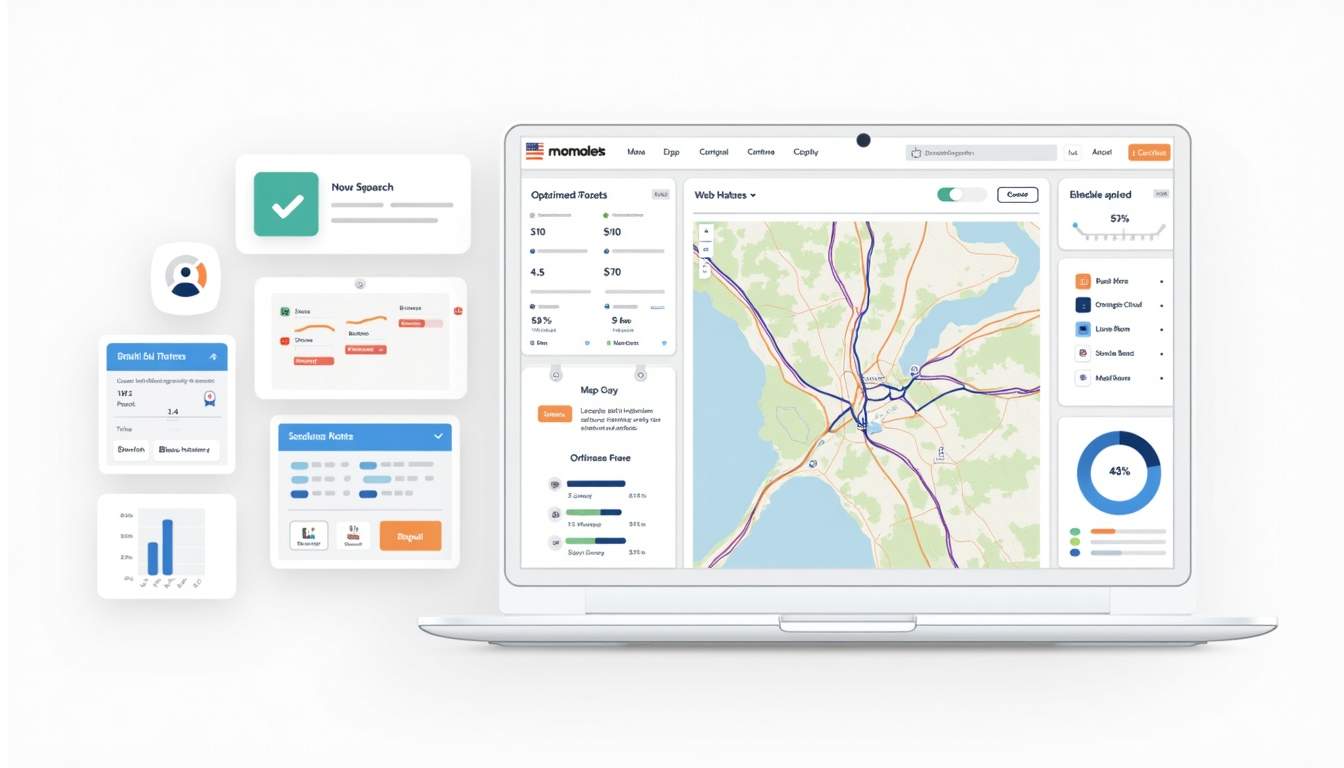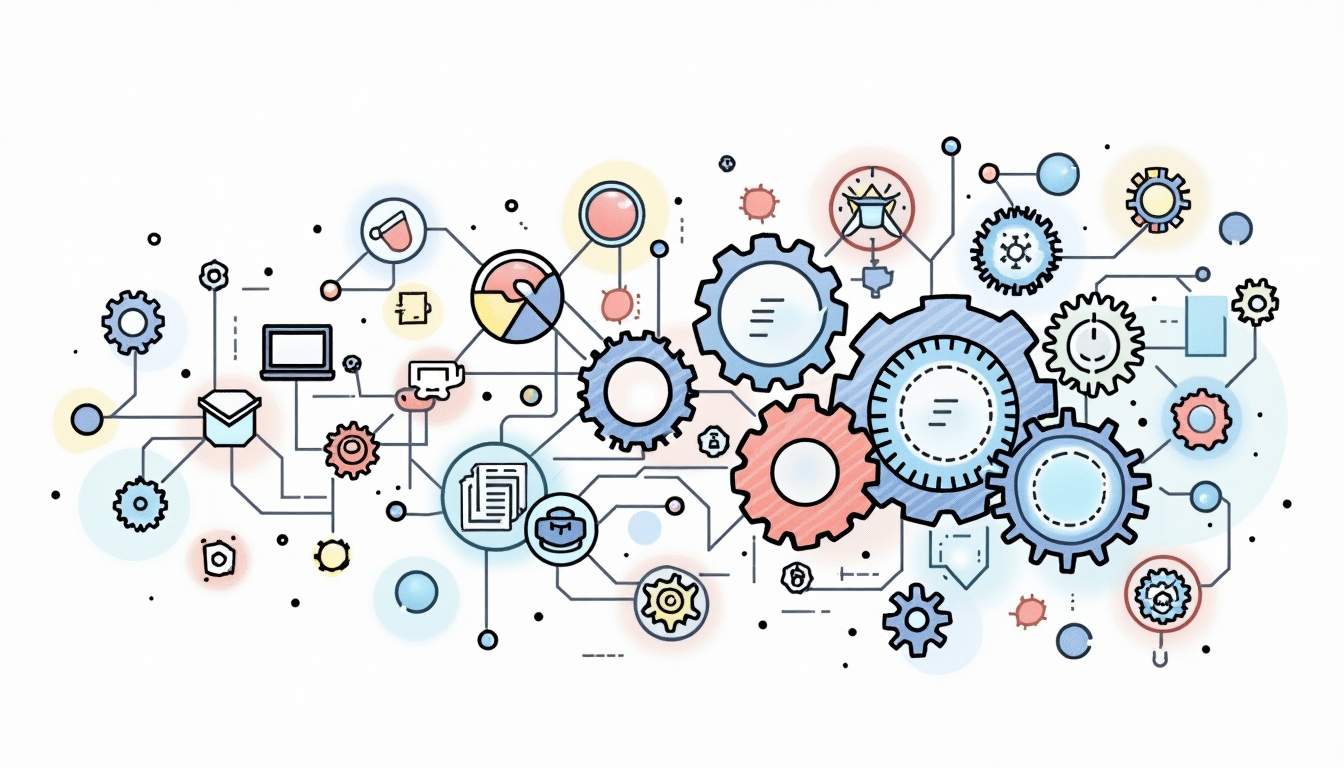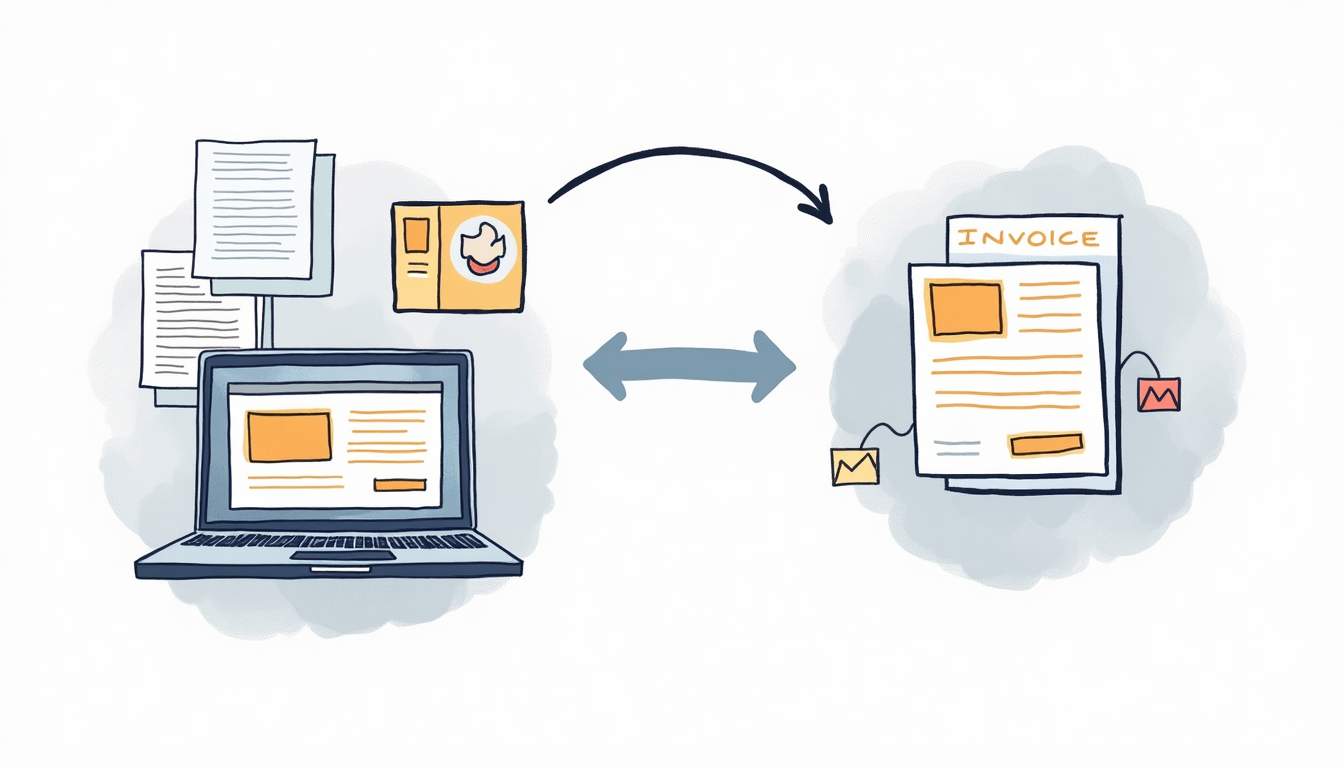In an age where time is a precious commodity, mobile scheduling apps have become essential tools for individuals and businesses alike. These applications streamline appointment bookings, manage team schedules, and ensure that everyone remains on the same page. As the demand for these apps rises, it's crucial to understand what features make them not only functional but also transformative in daily operations.
Understanding the Importance of Mobile Scheduling Apps
Mobile scheduling apps have revolutionized the way we manage our time. From personal appointments to professional meetings, the effectiveness of these tools can significantly impact productivity and efficiency. Embracing a mobile scheduling app can help minimize conflicts and enhance communication within teams.
Furthermore, as remote work and flexible schedules become the norm, the ability to coordinate activities from anywhere is indispensable. With these apps, users can access their schedules, make updates, and communicate changes in real-time, which fosters a more adaptable and responsive work environment. The integration of notifications and reminders ensures that important tasks and meetings are never overlooked, allowing individuals to stay focused and organized throughout their busy days.
The Rise of Digital Scheduling
The digital age has ushered in a wave of innovation in how we manage our time. Traditional paper planners and wall calendars are being replaced by mobile scheduling apps that integrate seamlessly into our smartphones, allowing for unprecedented flexibility. These tools have become increasingly popular among freelancers, small business owners, and large corporations alike. The convenience of having a scheduling tool at one's fingertips cannot be overstated. Moreover, many of these apps offer cloud synchronization, which means that users can access their schedules from multiple devices, ensuring that they are always in the loop, whether they are at home, in the office, or on the go.
Benefits of Using Mobile Scheduling Apps
The benefits of mobile scheduling apps extend beyond mere convenience. For one, they save time that would otherwise be spent managing schedules manually. Automation features allow users to set recurring appointments or time blocks, making scheduling a streamlined process. This is particularly useful for professionals who have regular meetings or tasks, as it eliminates the repetitive nature of scheduling and allows for more time to focus on core responsibilities.
Additionally, these apps often come equipped with analytics and reporting, enabling users to gain insights into how their time is spent. This information is invaluable for improving time management practices and optimizing productivity across the board. Users can identify patterns in their scheduling habits, such as peak productivity hours or frequent overlaps, which can inform better decision-making in the future. Furthermore, many mobile scheduling apps integrate with other productivity tools, such as task managers and communication platforms, creating a cohesive ecosystem that enhances overall workflow and collaboration.
Essential Features of a Mobile Scheduling App
When considering a mobile scheduling app, it's important to identify which features are essential for your needs. Not all apps are created equal; therefore, selecting one with the right capabilities can make a significant difference in your scheduling experience.

User-Friendly Interface
A user-friendly interface is arguably the most important feature of any mobile scheduling app. An intuitive design ensures that users can navigate through the app with ease, reducing the learning curve. Whether you're tech-savvy or a beginner, a well-designed interface promotes efficiency and minimizes frustration.
Look for apps that prioritize user experience, featuring clear navigation menus and an aesthetically pleasing layout. The less time you spend figuring out how to use the app, the more time you can dedicate to your tasks. Additionally, consider whether the app offers customization options, such as themes or layout adjustments, to suit your personal preferences. A tailored experience can enhance your engagement with the app, making it feel more like a personal assistant than just a tool.
Real-Time Synchronization
One of the key advantages of mobile scheduling apps is their ability to offer real-time synchronization. This means that any updates made to your schedule are immediately reflected across all devices. Whether you’re adding a new appointment or rescheduling a meeting, synchronization ensures that everyone involved is on the same page.
This feature is especially critical for teams who rely on shared calendars. Being in sync can drastically reduce the likelihood of double bookings and scheduling conflicts, leading to smoother operations. Furthermore, some apps offer push notifications that alert users to any changes in real-time, ensuring that no one misses important updates. This level of communication fosters a collaborative environment, where team members can focus on their tasks without worrying about miscommunication.
Task Management Capabilities
Beyond scheduling, many mobile apps now offer robust task management capabilities. These features allow users not just to manage appointments but also to prioritize tasks, set deadlines, and track progress.
Having an integrated task management system can simplify workload organization, making it easier to focus on what needs to be accomplished each day. This feature is particularly beneficial for teams working on projects with multiple moving parts, as it enables better collaboration and accountability. Additionally, some apps incorporate reminders and alerts, ensuring that important deadlines are never overlooked. This proactive approach to task management can significantly boost productivity, as users are continually prompted to stay on track with their responsibilities.
Integration with Other Apps
In an interconnected digital world, the ability to integrate with other applications is crucial. A scheduling app that can sync with messaging apps, email platforms, and project management tools can significantly elevate its functionality.
Look for apps that allow integration with calendar services like Google Calendar or Outlook. This connectivity can streamline notifications and appointment confirmations, ensuring that you’re always informed and prepared for what’s next. Moreover, some advanced scheduling apps offer API access, allowing businesses to create custom integrations tailored to their specific workflows. This flexibility can enhance the overall efficiency of your operations, making it easier to manage everything from client appointments to team meetings in one central hub.
Advanced Features to Enhance Productivity
While essential features are vital, advanced features can elevate your experience and maximize your productivity. Exploring these options may provide that extra edge you’re looking for.

Automated Reminders and Notifications
One of the most valuable features in a mobile scheduling app is the ability to send automated reminders and notifications. This feature keeps users informed about upcoming meetings or deadlines without the need for manual input.
Automated notifications can be customized, allowing users to choose how and when they receive alerts, which is especially helpful in avoiding missed appointments and ensuring important tasks are completed on time. Additionally, integrating these notifications with other applications, such as email or messaging platforms, can further streamline communication and ensure that reminders are seen promptly, regardless of the user’s current focus.
Time Tracking and Reporting
Time tracking functionality is another advanced feature that allows users to monitor how much time is spent on various activities. This data is essential for productivity analysis, helping users identify areas where improvements can be made.
Moreover, reporting tools can generate insights into time usage, allowing for informed decision-making concerning project timelines and resource allocation. By visualizing this data through graphs and charts, users can easily spot trends and patterns, making it simpler to adjust workflows and prioritize tasks effectively. This feature not only aids in personal productivity but also provides valuable metrics for team leaders looking to enhance overall efficiency.
Collaboration Tools
Collaboration tools facilitate communication and teamwork, making them indispensable in a workplace setting. Features like shared calendars, group scheduling, and discussion boards allow team members to collaborate effectively without falling into chaos.
Utilizing collaboration tools ensures that everyone has equal access to important scheduling information, which can lead to more cohesive teamwork and greater overall success. Furthermore, integrating file-sharing capabilities and real-time editing features can enhance collaboration even further, allowing teams to work on documents simultaneously and make decisions on the fly. This interconnectedness fosters a culture of transparency and accountability, where every member feels engaged and informed about the project's progress.
Security Features in Mobile Scheduling Apps
As the reliance on mobile applications increases, so does the importance of security features. A mobile scheduling app must prioritize the protection of user data to foster a safe computing environment.
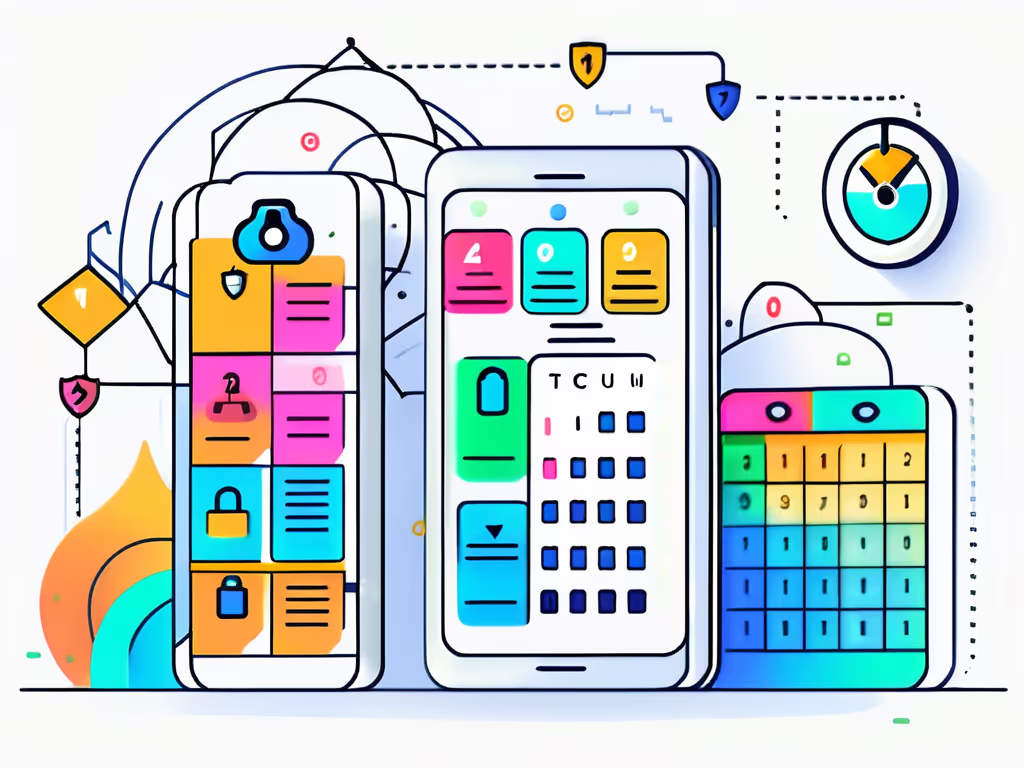
Data Encryption
Data encryption is vital for safeguarding sensitive information within a scheduling app. It ensures that user data, including appointments and personal details, remain protected from unauthorized access.
When selecting a mobile scheduling app, ensure that it employs strong encryption protocols to keep your data secure, especially if you're handling client information or proprietary business practices.
User Authentication
User authentication mechanisms, such as two-factor authentication, enhance security by adding an extra layer of protection. This helps prevent unauthorized users from accessing accounts, ensuring that your information remains confidential.
Look for scheduling apps that offer secure login options to help protect your data from potential breaches.
Regular Updates and Patches
Lastly, a commitment to regular updates and patches is essential for any mobile application. Developers should actively work to improve app functionality and address any security vulnerabilities that may arise.
Choosing an app from a reliable developer known for timely updates can provide peace of mind that your scheduling tools are equipped with the latest security measures and enhancements.
In summary, when selecting a mobile scheduling app, look for user-friendly interfaces, real-time synchronization, and essential task management features. Additionally, advanced features like automated reminders and collaboration tools, coupled with strong security measures, ensure that users can make the most of their scheduling efforts. By focusing on these important considerations, you can choose an app that not only meets your needs but also enhances productivity and peace of mind.
Ready to elevate your pool service business with a mobile scheduling app that's tailored to your unique needs? Look no further than ProValet. Our comprehensive platform goes beyond mere scheduling; it adapts to your business model, enhancing efficiency, revenue, and customer communication while respecting the essence of your enterprise. With features like automated operations, an integrated Homeowner app for seamless client communication, and a user-friendly interface for field techs, ProValet is designed to streamline your workflow and boost financial performance. Experience the difference with a 15 minute Discussion & Demo and see how ProValet can become the indispensable tool for managing your pool service venture.